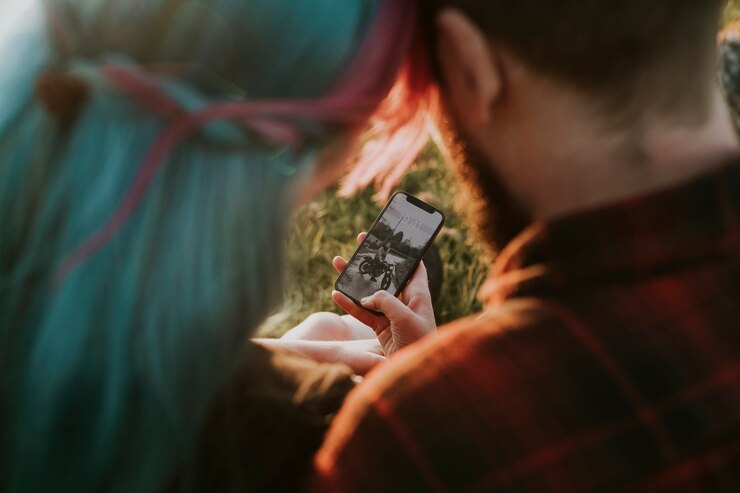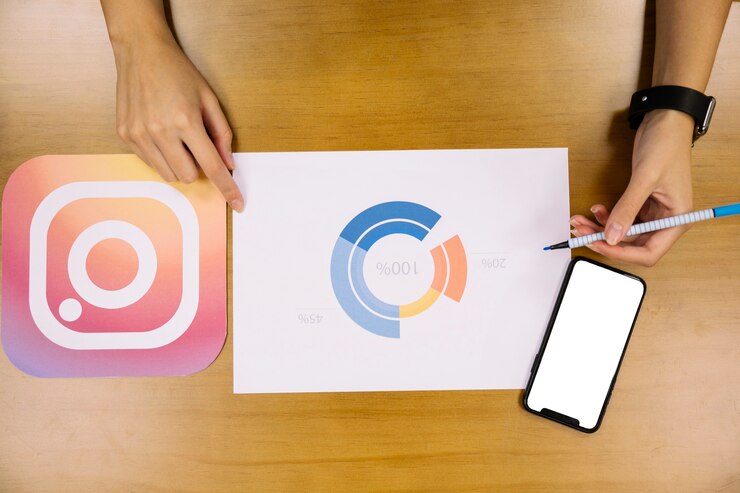Building Mobile-Friendly Websites: A Guide to Custom Website Development Techniques
Flexbox is a CSS3 layout module that ensures your website’s responsiveness works smoothly across all devices. This tool is essential for modern website design & development because it makes building creative layouts simple without the need for complex code. With Flexbox, you can easily create designs like split screens, sidebars, and equal-height modules. To start, set a parent container’s display to “flex,” then define how its child elements are arranged. This method is both simple and flexible.

Navigation Matters
A good navigation system is crucial for any responsive design. In 2007, websites often used cluttered sidebars with low-contrast text that was hard to read. Today, websites like Microsoft use clean designs and mobile-friendly menus. Navigation is usually condensed into a hamburger menu on mobile devices to save space.
When designing navigation, include 4-5 main links that guide users to the most important pages. These links should be simple and accessible. To improve usability, use collapsible menus, icons paired with text, and clear labels. Avoid sidebars, as they can distract users. Instead, focus on creating a straightforward path for visitors to follow.
For accessibility, ensure your navigation has alt text for images, readable fonts, and inclusive language. A good navigation system supports the overall website design & development strategy.
Plan Your Content Organization
Designing without a clear content plan is like framing a picture before painting it. Content and design should complement each other. Take inspiration from Arobase Creative, which combines visually appealing infographics with clear text. This approach ensures content is easy to understand and engaging.
Start by listing the key messages you want to communicate. Organize these ideas so they flow logically. Use infographics to break down complex information and enhance readability. You can also use responsive templates to create a seamless user experience. Effective content organization is essential for successful custom website development.
Design with Mobile in Mind
Over half of global web traffic comes from mobile devices. Designing for mobile-first ensures your site performs well on small screens. Prioritize features like navigation simplicity, fast loading speeds, and high-resolution images.
Use adaptable CSS media queries and frameworks to make your site responsive. Tools like Webflow can help streamline the mobile design process without requiring advanced coding skills. A mobile-first approach is critical for modern website design & development.
Add Clear Call-to-Action (CTA) Buttons
Call-to-action buttons guide users through your website. These buttons should be easy to find and understand. Use familiar shapes like rectangles or circles, and make sure they are finger-friendly for touchscreens. Keep enough space around buttons to prevent accidental clicks.
Choose colors that align with your brand while ensuring your CTA buttons stand out. For example, a bright green “Download Now” button grabs attention. Use shadows or gradients to make buttons more noticeable.
Keep Your Content Concise
Mobile screens limit how much text you can display. Write short, impactful copy that conveys your message quickly. Use typography that reflects your brand identity and is easy to read. Avoid overloading your site with multiple fonts.
Typography Tips for Smaller Screens
Readable typography is vital for mobile devices. Use a font size of at least 16px for body text and adjust line height to around 1.25 to 1.5 for better spacing. Test your text on different devices to ensure readability. Stick to a consistent font style and avoid using too many variations.
Use Negative Space Wisely
Negative space, or white space, helps create balance and focus on your content. Avoid overcrowding your layout with unnecessary elements. Use space strategically to highlight important sections of your website. This enhances both readability and user experience.
Test a Responsive Prototype
Testing your design on real devices is essential. Functional prototypes help you understand how your website will look and feel for users. Test for issues like broken layouts or slow loading times. A visual web development platform can simplify this process and save time.
Optimize Images for Fast Loading
Fast-loading images improve user experience and SEO. Use responsive images that scale properly on all devices. This ensures your site loads quickly without compromising image quality. Tools like Webflow can help you resize images efficiently.
Flexbox: A Game-Changer
Flexbox simplifies the creation of responsive layouts. By setting a parent container to “flex,” you can control how child elements are distributed. This approach works well for layouts like hero covers and Z-pattern feature lists. It’s an essential tool for custom website development.
Responsive Design for a Better Web
Responsive design has revolutionized how we create websites. It helps eliminate unnecessary elements and ensures users find what they need quickly. With tools like Flexbox anyone can master website design & development.
FAQs
Q1: What is custom website development? A: Custom website development involves creating a unique website tailored to your needs and goals, ensuring it aligns with your brand and audience.
Q2: Why is mobile-first design important? A: Mobile-first design ensures your website works well on smaller screens, which is essential since most users access websites through mobile devices.
Q3: How can I improve navigation on my website? A: Use clear labels, limit the number of main links, and include icons or collapsible menus to simplify navigation. Test your design on different devices to ensure usability.
Q4: Why should I choose Ladenek Media for my website needs? A: Ladenek Media specializes in custom website development and offers expert solutions to help your business grow. Whether you’re a marketing company for small business or an entrepreneur, we’ve got you covered.
Final Thoughts
Designing a responsive website doesn’t have to be complicated. You can create a user-friendly site by focusing on mobile-first design, clear navigation, and fast loading speeds. Whether you’re a marketing company for small businesses or a freelancer, these tips will help you build better websites. At Ladenek Media, we specialize in custom website development to meet your needs. Start your responsive design journey today!
Top Photography Apps to Enhance Your Photography and Videography Services in 2025
Today, smartphones are more than just for quick photos. They are now powerful tools for photography. New technology has created many mobile apps that help professional photographers in different ways. These apps are useful for editing a photo, taking one, or planning a shoot. They are especially helpful for real estate photography, where getting the right photo is important. Ladnek Media, a top marketing company for small businesses, recommends these essential apps for photographers to enhance their work and improve their business in 2025.

The Photographer’s Ephemeris
This app helps photographers plan outdoor shoots by showing how natural light will fall on a place. It helps find the best time and angle for good photos, especially real estate.
Exposure Calculator and Long Exposure Calculator
These apps help photographers find the right shutter speed, exposure, and aperture for long-exposure shots, which is useful for getting perfect long-exposure photos.
PhotoPills
PhotoPills is an app that shows where the sun and moon will be at any time or place. It’s helpful for outdoor and real estate photography to plan the best lighting.
Ubookr
Ubookr is a helpful app for real estate photographers. It helps you manage your business by letting you schedule shoots, share photos, and send invoices. Clients can easily book services online. It’s the perfect tool for running a real estate photography business.
Sylights
Sylights is a useful app for photographers who want to remember their lighting setups. You can make and save lighting diagrams to repeat your best setups. Whether photographing houses or doing portraits, Sylights helps keep your results consistent.
A+ Signature
A+ Signature is an important app that protects your photos from theft. You can create a custom watermark with your signature and add it to your photos. This helps keep your real estate photos safe and shows your ownership.
Watermark X
Watermark X is an app that helps protect your photos. It allows you to add copyright details and personalize your watermark, making your images safe and professional. It also has editing tools to make your photos look even better.
Pixlr
Pixlr is a powerful photo editing app with many creative tools. It has over 2 million combinations of filters, effects, and overlays, allowing photographers to make beautiful edits. It’s great for real estate photographers who need to improve property photos quickly.
Adobe Photoshop Lightroom
Adobe Lightroom is a popular app for editing photos. The mobile version lets you edit RAW images on your phone or tablet. This is perfect for photographers who need to make quick changes to real estate photos while on the go.
Snapseed
Snapseed is a free and easy-to-use photo editing app that lets you retouch photos precisely and works with JPG and RAW files. It’s a great choice for photographers, including real estate photographers, who need an affordable editing option.
FAQs:
1. Why should I use a photo editing app like Lightroom for real estate photography?
Lightroom helps photographers quickly edit RAW images and enhance details, which is crucial for showcasing real estate properties. Similar tools are used for high-quality photos and videos.
2. How can these apps help improve my photography business?
These apps simplify editing, watermarking, and scheduling, streamlining your photography business. Many videography services use similar apps to manage workflows and ensure quality results.
3. What are the benefits of using Ubookr for real estate photography?
Ubookr organizes booking, scheduling, invoicing, and photo sharing, streamlining photography operations. It’s also useful for photographers offering professional videography services to improve efficiency.
4. Can these apps help me promote my real estate photography?
Instagram and Flickr help showcase high-quality images, promoting real estate photography. A marketing company like Ladnek Media can further promote your work across digital platforms.
5. How can I protect my real estate photos from theft?
A+ Signature and Watermark X protect real estate photos by adding custom watermarks and copyright information. Videography services also use these techniques for content protection.
Conclusion
Having the right tools is crucial in real estate photography. Apps like PhotoPills help plan shots, while Lightroom and A+ Signature assist in editing and protecting your work. If you want to grow your photography and videography services in 2025, these tools will help improve your workflow and business management.
Ladnek Media, a professional marketing company for small businesses, recommends these apps to help photographers streamline their business operations and enhance the quality of their work.
Top Instagram SEO Tips to Increase Visibility and Engagement Fast
Instagram has billions of active users, giving businesses a great chance to grow. You need to use Instagram SEO Tips to stand out in such a big crowd. By improving your profile and content, you can reach more people and get more engagement, helping your brand grow.
This article gives simple Instagram SEO tips to help your business get more attention and followers. These tips will show you how to improve your profile and use hashtags correctly to get the most out of Instagram. If you’re a small business looking for expert advice, working with a marketing company for small businesses like Ladnek Media can help optimize your Instagram strategy for success.

What Is Instagram SEO?
Instagram SEO is the improvement of a profile and its content to rank higher in search results and become more accessible to users. Like website SEO, Instagram SEO leverages keywords, hashtags, engagement, and more to increase visibility and reach.
With the right approach, Instagram SEO ensures your profile and posts appear when users search for topics related to your business.
Why Is Instagram SEO Important?
From an SEO perspective, Instagram SEO can boost visibility through ranking. Here’s why it matters:
– Higher rankings in search results lead to more people discovering your account.
– Increased visibility translates to more followers and broader brand reach.
– More Engagement: Highly visible posts tend to be liked, commented on, and shared more, further extending your reach.
Optimize Instagram to keep your brand competitive, drive loyalty to the brand, and add noise in an already noisy marketplace.
Best Practices of Instagram SEO
These are nine tips for optimizing your Instagram SEO and growing your audience.
1. Optimize Your Instagram Profile
Your Instagram bio and handle should reflect relevant keywords about your business or niche to improve searchability.
– Bio: Use clear keywords that define your business or products.
– Handle/Profile Name: Include relevant keywords in your username or profile name.
– Hashtags: Adding hashtags to your bio can help attract larger audiences.
For example, if you’re a wedding photographer, your bio might include keywords like “wedding photography” or “photo tips.”
2. Optimize Your Captions
Captions provide another opportunity to use keywords and improve SEO. A well-crafted caption can help your content appear in searches for specific keywords.
– Include relevant keywords in your captions.
– Use emojis to make captions more engaging.
– Ask questions to encourage interaction and comments.
For increased engagement, utilize Instagram Reels and include hashtags, but limit the hashtags to 3-5 per post to keep your caption clean and effective.
3. Use Strategic Hashtags
Hashtags increase visibility. Whenever a keyword is searched, related posts will appear, too.
Use the trendy ones and avoid any generic tags. Use niche-specific tags that tie in with your business. Instead of #photography, opt for #weddingphotography or even #photooftheday.
4. Add Location Tags
The addition of location tags helps to reach local audiences who are searching for location-specific content.
– Use location tags such as #NewYorkPhotographer if you’re a photographer in New York.
– Use multiple location tags when applicable, particularly for businesses with a wide service area.
Using location tags increases the visibility of businesses targeting specific areas, thereby increasing discoverability.
5. Increase User Engagement
Engagement is a critical factor in Instagram SEO. Instagram ranks higher posts with more engagement (likes, comments, shares, and follows). To boost engagement:
– Run giveaways to encourage interactions.
– Use polls and quizzes to engage your audience.
– Post consistently and leverage short-form content like Reels to keep followers interested.
Collaborating with a social media management consultant can help you develop strategies to increase engagement and boost your brand’s reach.
6. Publish High-Quality Content
Good-quality content that is attractive to the eye will attract and keep followers. Good-quality content that flows well will keep your audience engaged and inclined to share it, thus increasing its visibility.
Frequently Asked Questions:
Q 1. How do I improve my Instagram SEO?
Optimize your bio, captions, hashtags, and location tags to improve Instagram SEO. Engage regularly with your audience to increase your content’s visibility.
Q 2. Can a marketing company help with Instagram SEO?
Companies like Ladnek Media can help create an Instagram SEO strategy, optimize your profile, and grow your audience with effective content and engagement strategies.
Q 3. What are hashtags, and why are they important?
Hashtags are keywords preceded by a “#” symbol that categorizes the content. Using targeted hashtags helps users discover your posts, improving visibility and engagement.
Q 4. How do I increase engagement on Instagram?
To increase engagement, run giveaways, post regularly, use interactive features like polls, and respond to comments. Engaging with followers encourages more interactions and boosts visibility.
Conclusion
Instagram SEO has recently been noted as necessary for growing a brand. A well-optimized profile, proper usage of keywords, hashtags, and location tags, and constant engagement will significantly improve your presence on Instagram.
For small businesses looking to boost their Instagram SEO, partnering with a marketing company for small business like Ladnek Media can provide expert guidance and tailored strategies to enhance your online presence.